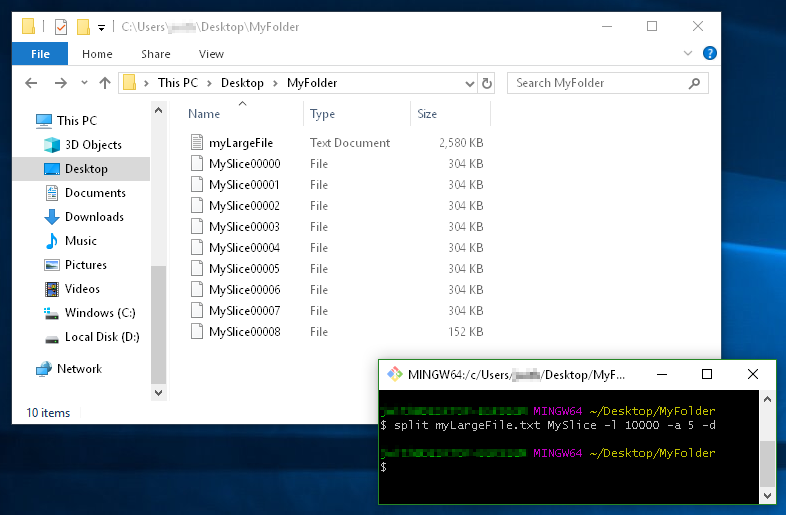I have a log file with size of 2.5 GB. Is there any way to split this file into smaller files using windows command prompt?
解决方案
If you have installed Git for Windows, you should have Git Bash installed, since that comes with Git.
Use the split command in Git Bash to split a file:
into files of size 500MB each: split myLargeFile.txt -b 500m
into files with 10000 lines each: split myLargeFile.txt -l 10000
Tips:
If you don't have Git/Git Bash, download at https://git-scm.com/download
If you lost the shortcut to Git Bash, you can run it using C:\Program Files\Git\git-bash.exe
That's it!
I always like examples though...
Example:
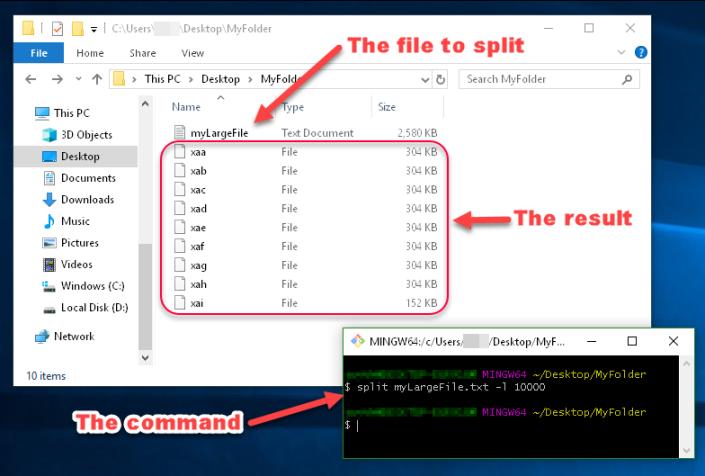
You can see in this image that the files generated by split are named xaa, xab, xac, etc.
These names are made up of a prefix and a suffix, which you can specify. Since I didn't specify what I want the prefix or suffix to look like, the prefix defaulted to x, and the suffix defaulted to a two-character alphabetical enumeration.
Another Example:
This example demonstrates
using a filename prefix of MySlice (instead of the default x),
the -d flag for using numerical suffixes (instead of aa, ab, ac, etc...),
and the option -a 5 to tell it I want the suffixes to be 5 digits long: